Hello everyone, I've come again.
This original was very early in the concept of how to write, because indeed as a digital enthusiast, when it was learned that there is a group of Hui Wei Unicom NAS's existence, can not help but want to experience the experience.
However, the lack of funds for their own, think about it, hard drives, and the price of Synology NAS. There is no possibility of a 5K ah.
Everyone can refer to the lowest price:
Synology DS26Play NAS:
4T WD red disk at least 2 it:
NETGEAR Gigabit Routers:
Look at this price. If you want to switch and network cable, or some other auxiliary equipment, such as UPS uninterruptible power supply:
The price is really expensive. .
Because this price is too destructive, and it is really able to take advantage of the functions of the NAS, it is rare for me. .
Is it because of a peace of mind to spend 5K to get a home server to play it?
In this regard, the landlord saw a lot of tutorials and originality. Decided to change their idle desktops to Blackgroup, which is usually used to store movies and back up photos. It is not turned on for 24 hours, and then turned on as needed. With the millet box, you can watch high-definition movies and photos in the desktop of your living room. La.
In this way, it takes almost one-tenth the price to experience the fun of a NAS. Why not?
After the actual test, after the assembly is completed, the power is transmitted to the Black Group on the LAN. The speed is 110 M/s, which is too much for the power.

Write here, surely someone will ask why not use the function of the millet router. . Mainly the landlord too much to toss it, and say that the function of the black group Hui NAS is definitely not a substitute for the millet router.
1, this chassis is a small sparrow chassis: purchased 7 years ago, CPU is I3 540. A 500G hard drive.
Asked about the computer. 400 dollars to receive this computer, I do not sell ~~~~.
The design of the chassis is unreasonable, the interface of the power cord is at the bottom, and the failure of the reset key causes the chassis to be damaged, which is inconvenient to use.

2, the old chassis inside:
Later I added a knife card, but the actual experience is not good. Now with this computer, I can't take care of my life.
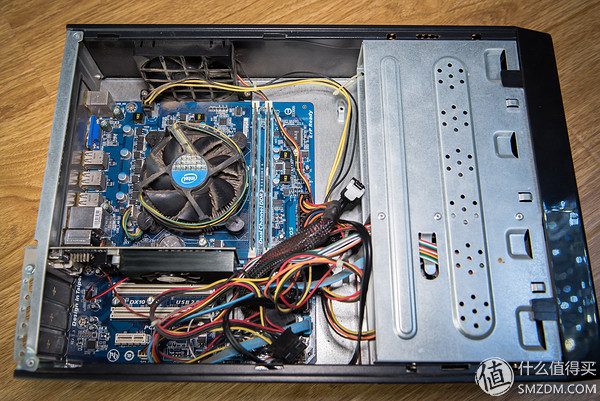
In order to make a decision to scouring the Internet to a cheap little chassis. Finally choose a Beatle, the price as long as 55 yuan. .
Don't forget to get the coupon:

3, ready to unpack:

4. The outer cover of the beetle looks very large, but in fact it is not large after opening.

5, the bubble is fixed well, this 50 to the money also shipping, it is a conscience.

6, after opening, the appearance looks like it, this appearance is still a bit bigger than expected.
Overall size: mm. It is already very small. But as a NAS, it's still big, but you can just plug in hard drives.

7, the back of the chassis:

8, look at the cover on both sides of the chassis: a pure Korean manual, do not understand. .
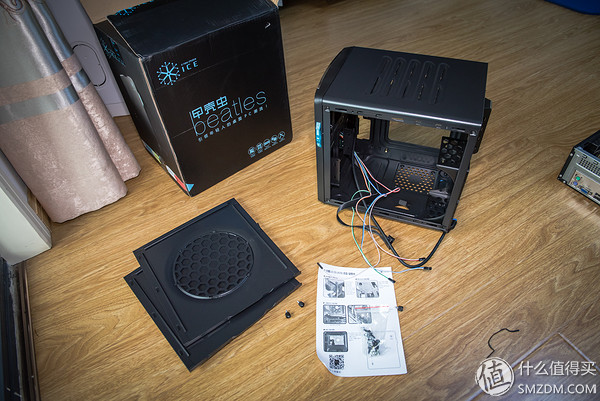
9, to a comparison, the left is the Beatles chassis, the right is the previous small sparrow chassis:
The Beetle can also put things on it, so the space for the Beatles is actually very good.

10, start dismantling, first get the video card. If this card is used as a NAS, it is useless and it is decided to be stored. I3 processor comes with integrated graphics.
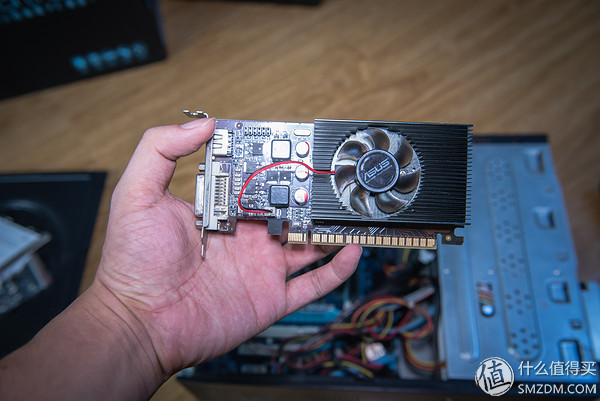
11, open the sparrow baffle, exposing the power supply and hard drive. 500G hard drive. .

12, take pictures to record the chassis line. So as not to forget the back of the chassis.
They are green, white, blue, white, red, white, and yellow. Don't forget.

13. Remove the power supply and hard disk.
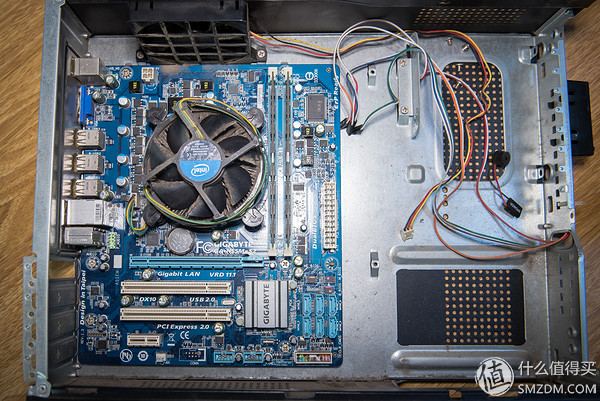
14, hard disk and power:
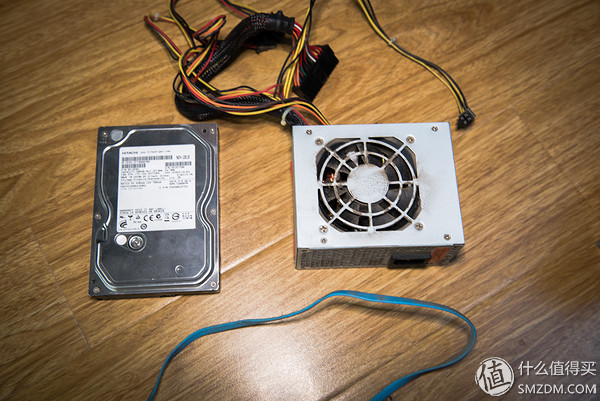
15, power: a bit like a red heart bomb ah.

16, remove the motherboard:

17, photo of the overall object:
Basically these things are enough. I have an idle CPU fan and decided to change it. These things plus the chassis, it is equivalent to a host.
I removed the hard disk of a broken laptop, so there are two 500G hard drives.
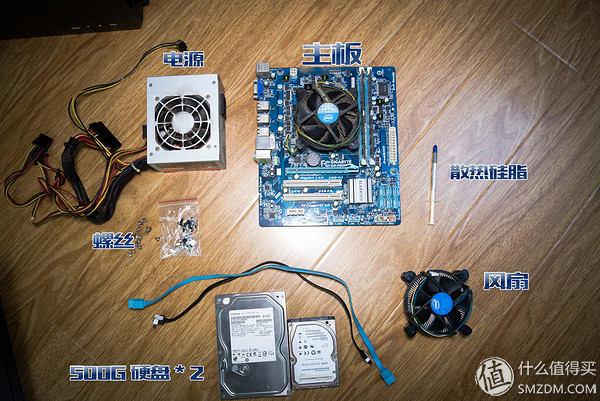
18. On the left is a 6 CPU fan. On the right is to buy the CPU box comes with.
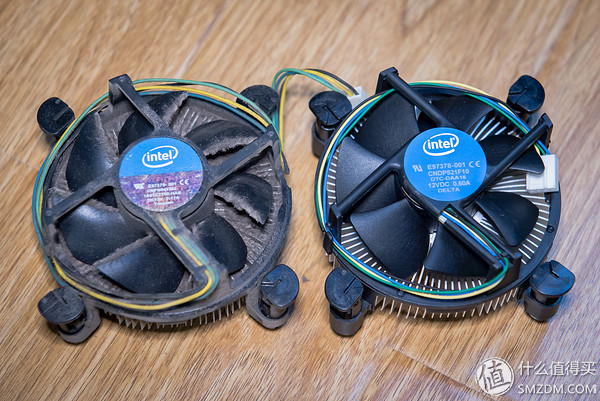
19. The CPU is I3 540. Good old CPU. However, the online search, the host of this CPU, indeed 400-500 hundred dollars.

20, coated with grease, put the CPU heatsink, the motherboard can be a good job.

21. Begin installing into the new chassis and install the motherboard first:
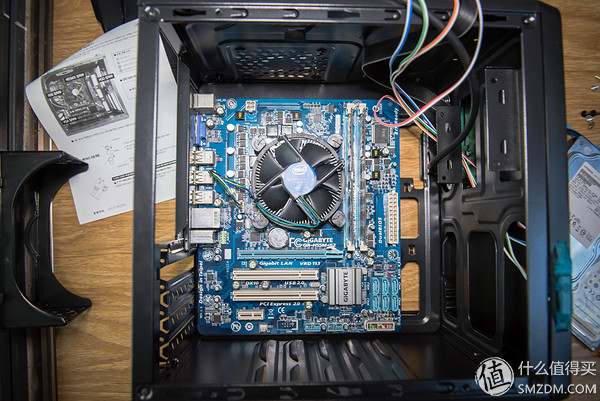
22. There is a SSD on the back of the motherboard, or a hard disk drive. Just put the used laptop 500G hard drive on:
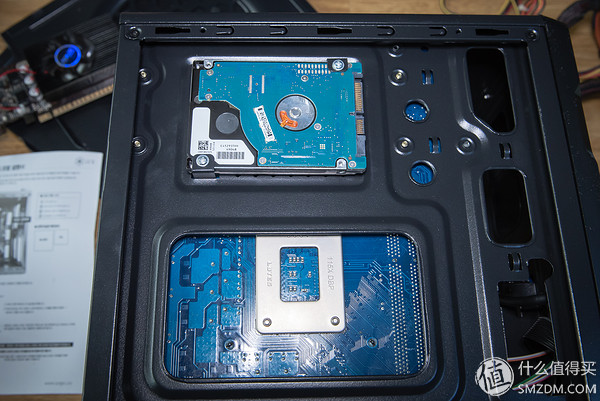
23. Install a 500G large hard disk. In fact, this location is very large, and you can stack multiple hard drives later.
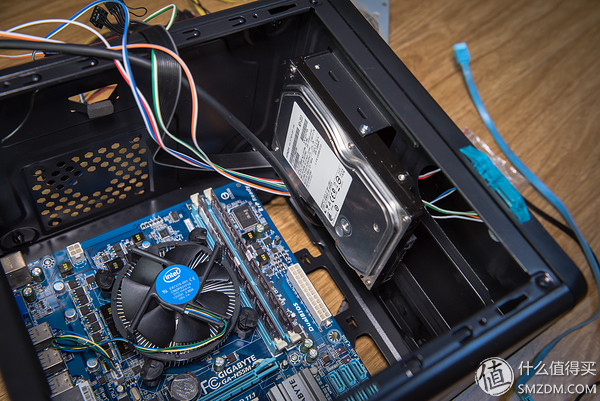
24: Insert the chassis line:
Fortunately, before taking pictures, now the line and color are the same as before, so it's easy to plug it in.
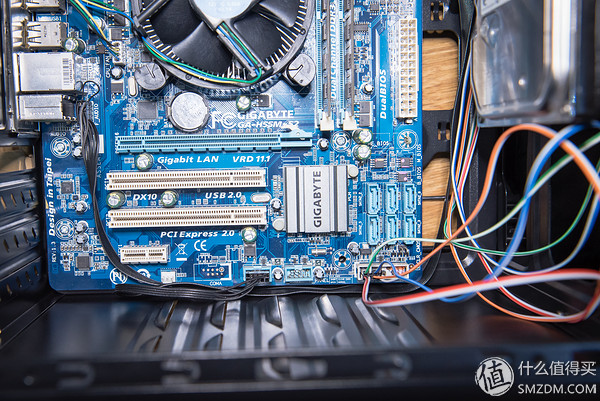
25, red heart power installation, this chassis also supports a small power supply, good design. Installed, there are many power spaces, it is necessary to heat it:
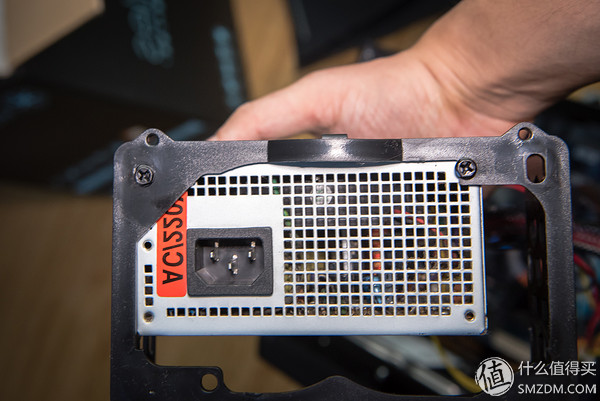
26, after the power is loaded, begin to insert the line. Usually the motherboard's two power interfaces, as well as two hard disk power supply, there is no:
This chassis also supports long graphics cards. However, I do not plan to use video cards. Well, there is a lot of space. I will add hard drives later:

27, put the extra line to the back of the chassis:
By the way, this chassis also has USB3.0. . I don't support this board and stuff it to the side:
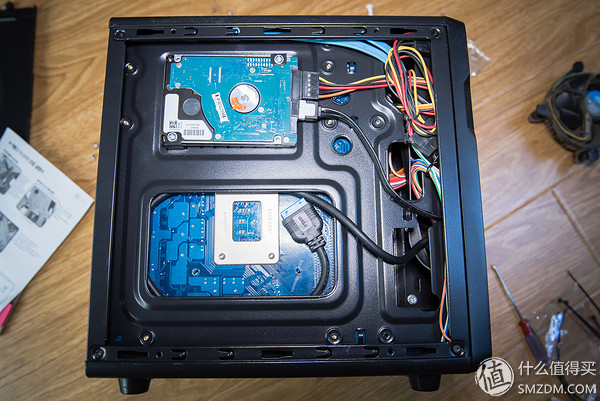
28, this new chassis is replaced, I feel like buying a new small computer, there are wood:

29, outside the chassis:

30, into the living room. There is no sense of violation:

31, the appearance is still very good, compared with the big chassis, very small:

32, and a small sparrow chassis photo, this way to see the small sparrow chassis, it is dirty and ugly, or the Beatles look good.

33, to prepare the component black group Hui, need a U disk to store black group Hui system:
This U disk is:

Recommended flash di cool beans U disk, less than 20 dollars:
To the core of this article is to assemble the black group Hui.
What is Black Group? In fact, pirated Hui Hui. I understand it this way: Change a PC to a group of servers. Hard disk is stored as data.
He bought a Sony Blu-ray DVD long ago to plug in the TV to watch Blu-ray discs. . Later, I thought the dish was very expensive. I bought a Blu-ray DVD burner myself, then downloaded the Blu-ray movie on the Internet and converted it into a DVD and burned it into a CD. A movie is usually at least 20GB or more.
But now with Blackbox NAS, I can put the movie directly into NAS. Then as long as there is a millet box at home, you can directly play the NAS movie with the same clarity and DVD, and you can also play NAS photo album on the TV, very good, much better than buying a DVD. Engraved more than 50 dishes, the cost of the dish will be more than 100 ah. Afterwards, you do not need to spend money to buy a dish.
First recommend Tiger brother's tutorial, I look at his tutorial step by step to get, in fact, very simple:
But in accordance with his method, the version is not very good, compared to the old version, then I checked some information and upgraded to a more stable version:
5592 version. Why is this version stable?
Because I found out that somebody sold the software in a certain treasure, and the owner's remarks awoke me:

Since I can find 5592 installation software and methods, then I'll get it for myself, and I won't spend money on buying someone else's.
By the way, I will re-collect the software and share it with the cloud disk. You can download it yourself:
link:

Start installing the Blackgroup system:
1. First, install the files provided by my network disk:
In order to download the latest group of Hui assistants on the official website. This is also put together on the network disk, and everyone downloads it.
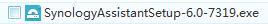
This group of Hui assistant is installed on any of your computers. Follow-up use it to connect NAS.
2, U disk write boot file:
Insert the USB drive into the computer and open the first folder provided by my network drive. 1-win32diskimger-v0.8-binary This software:
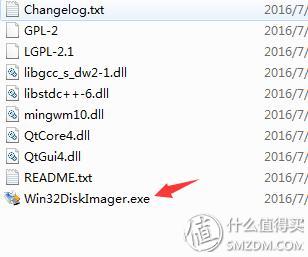
Select the picture in the blue folder below and find the file at the end of 5592.2.img in directory 2.
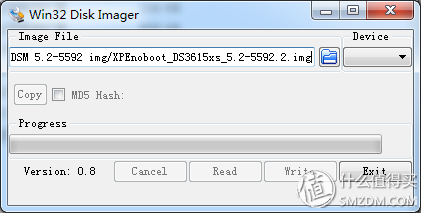
Then point Writ to the U disk. This means that the system is written to the u disk.
3, U disk installation black group Hui:
After the writing is completed, unplug the U disk and insert it into the host to be used by Blackgroup.
Blackgroup's host first connected the keyboard and mouse displays, and after the installation was completed, it would not be necessary to connect them.
Boot into the BIOS, change the boot startup item to U disk boot. This can refer to the image of Tiger's big brother's installation tutorial. I will take a screenshot of his installation method. Thank you:
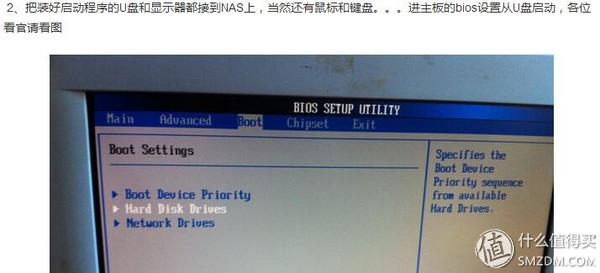
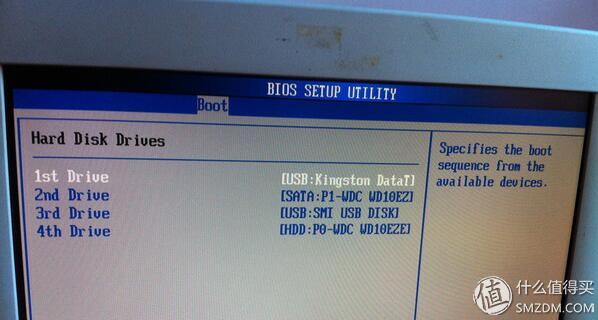
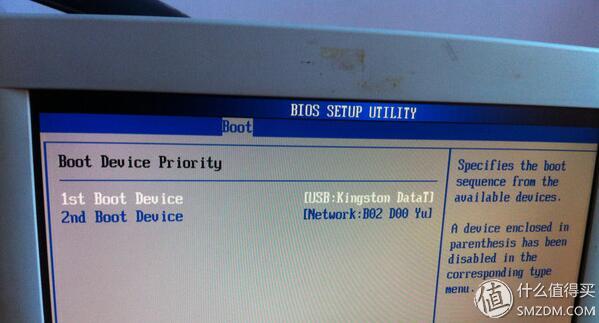
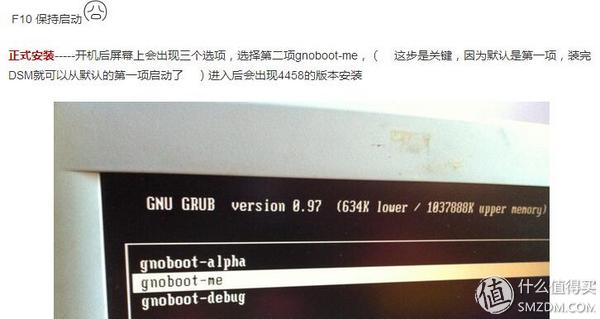
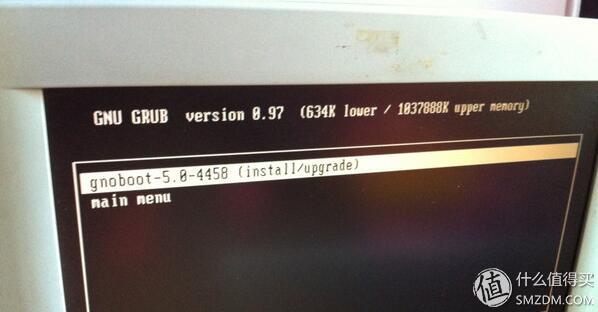
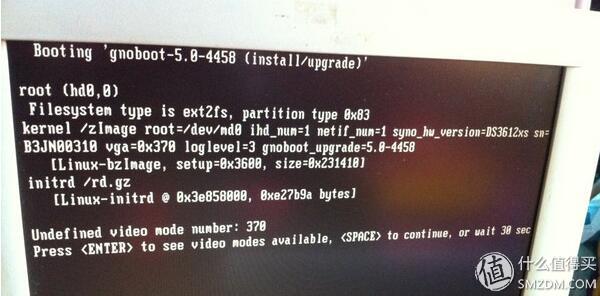

Of course, it is possible that your tip is like this:
The first one I chose was actually the third one. Can be installed successfully.
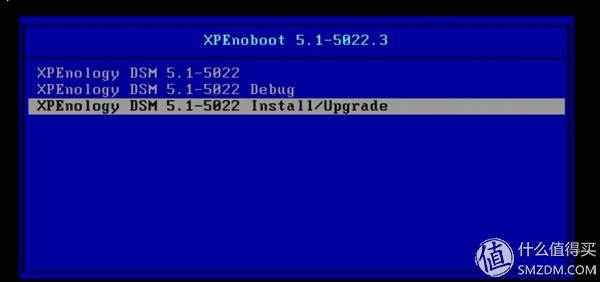
In the end, on your monitor, you should see something like this: There are many files with OK OK OK. This guides the U disk. Â
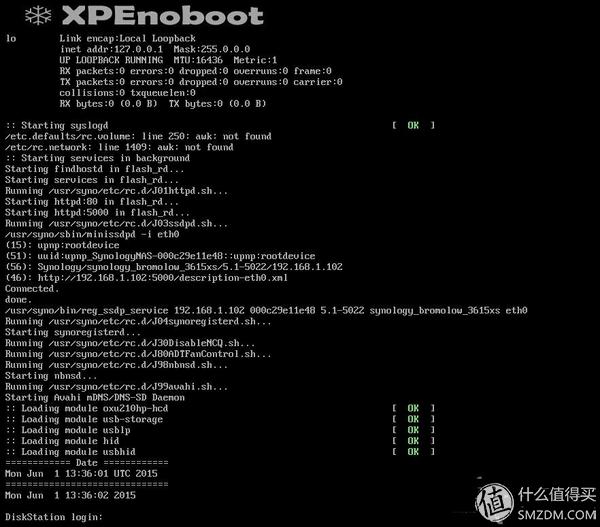
At this time, you can actually unplug the mouse, keyboard, and monitor. Because he has not used him. The NAS host only needs one power supply and network cable.
It seems that this method is very complicated. In fact, it is not complicated. Friends who have experience in installing the system should be able to make it easy!
4, computer installation black group Hui:
Go to another computer. Open the Group Faith Assistant installed before:
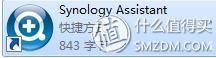
You should be able to find the group's IP address information. We simply double-click to log on to the web page and then we can install NAS:
You can also right-click this address to install.
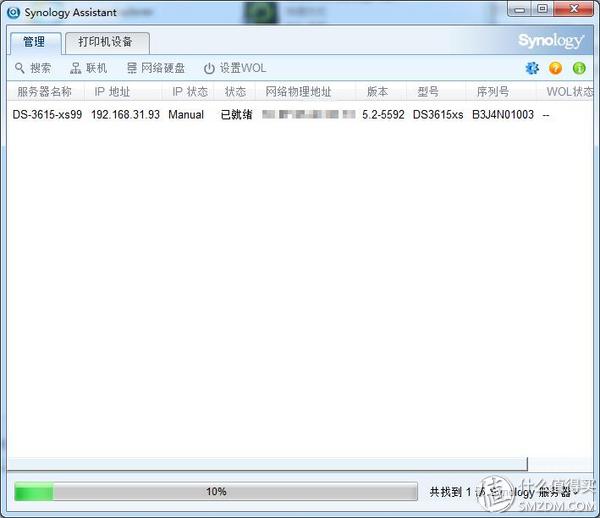

When installing, it is the same whether it is a web page installation or an assistant installation.
To select, share the third, 3-XXX 5592.pat file, this is the system file.
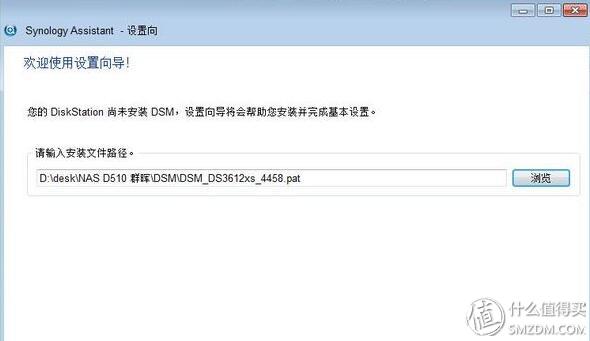
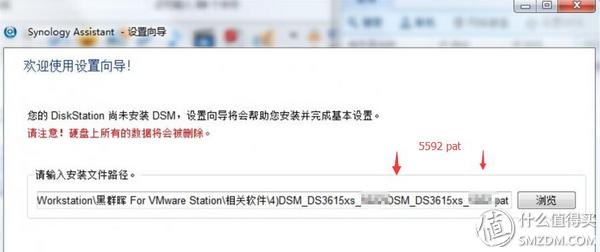
After you click OK, you will install it yourself. Once you have installed it, you can enter the NAS.
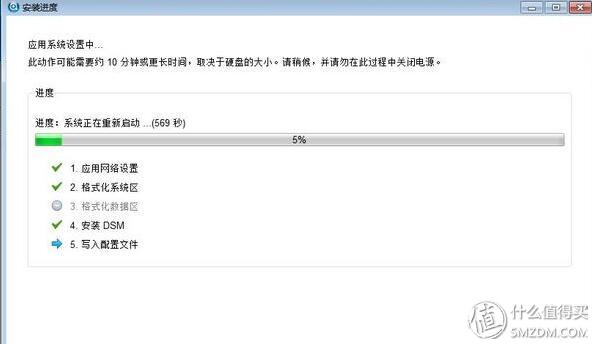
The next step is to set the user name, server name, and some simple settings according to the prompts.
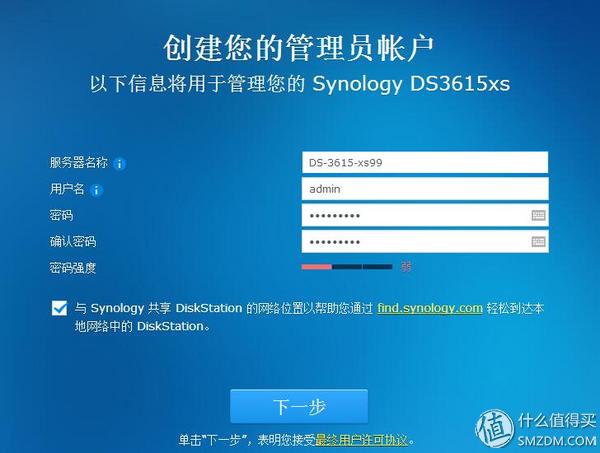
The login name is set at the time of installation. This is all you remember.
After the installation is complete, you can view your system in the system.
If your installation of 5592 is unsuccessful, you can install an older version before installing 5592. I installed it like this. It's easy to succeed. If the data is abnormal, you can restore the factory settings after installation.
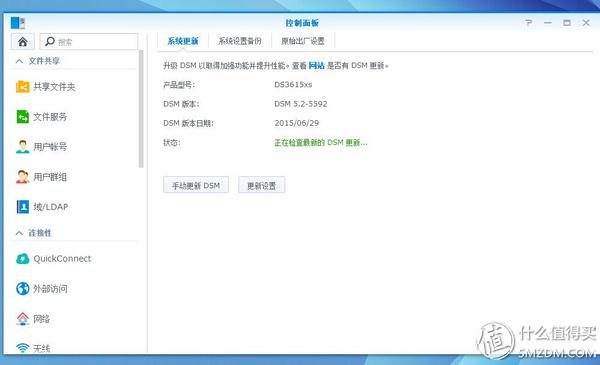
1, can point to the storage space, set the next hard drive.


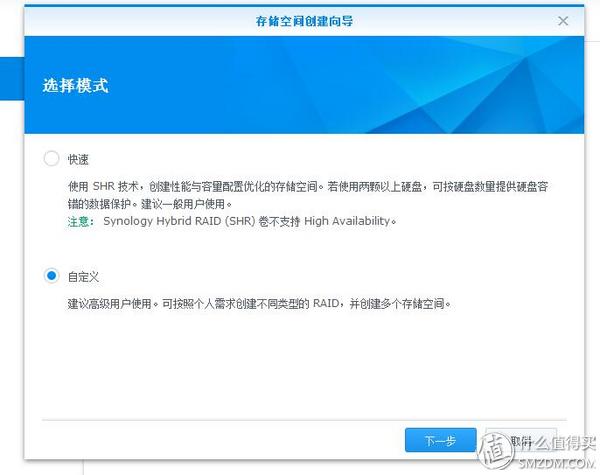
I don't care about hard disk damage, nor does it boot in 24 hours, so I don't need to get raid1 directly to select raid0. Directly 500G+500G is just like:
If it is RAID1, it is two 500G. In fact, only one 500G capacity is displayed. When one hard disk is damaged, the data is still in another hard disk. Putting a new hard disk will not affect it. . This subspace is small. Not worth it.

2. Map your network drive:
In fact, the NAS's hard disk is placed in your computer, you can directly open it, and use it quickly.
For example:

First enter the network and find the address of your NAS. Enter the user name and password. After entering, you can see the folder of your NAS.

Right-click on the folder you want to add to the mapped network drive so that you can see your folder on your computer. You can access files directly afterwards.
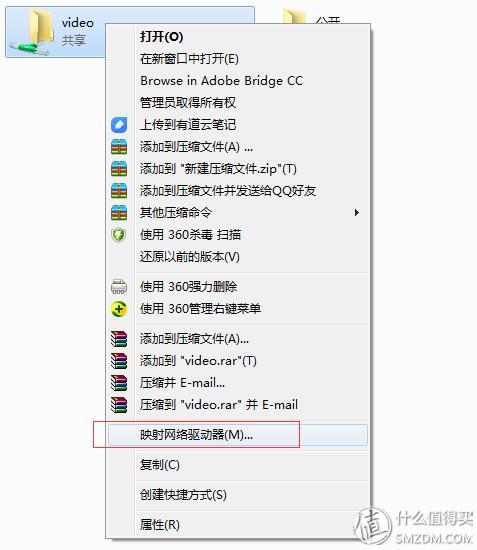
3, the speed of transmission files:
You must make sure that your router or switch is Gigabit, so that the speed of the router is 100M/S or more.
If it is a general router is generally a hundred trillion. So the speed is only 10M/S, it is too slow.
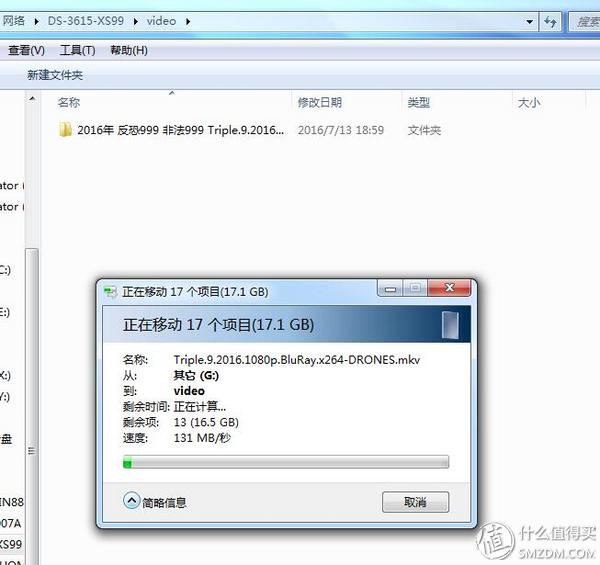

This speed has exceeded the speed of 40M/S on general mobile mechanical hard disks, so it is still very powerful.
4, the installation of the suite:
It is recommended to install several suites provided by Synology, such as video playback, photo albums, downloads, etc.
Download can be downloaded directly from the NAS, as for download, I think it is still more worry about the router to download. Do not introduce it.

Transfer your photos to NAS. You can view these photos on the web. Each photo has its own EXIF ​​information. very convenient.


The audio and video functions are even more powerful and explosive. The movies I downloaded on the Internet and transmitted to NAS will automatically make a brief introduction and cover of this movie. It is really convenient.
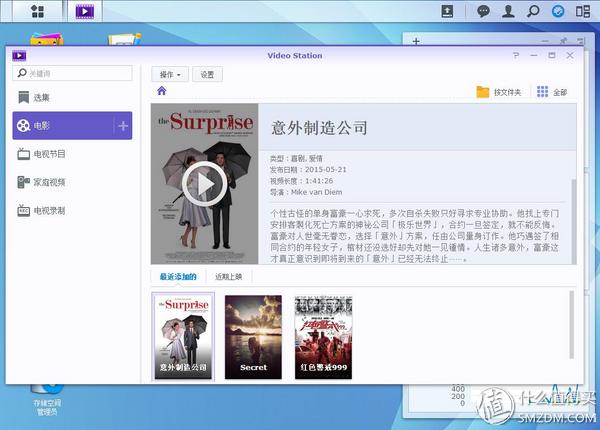
5, mobile phone APP installation:
This mobile phone APP is very necessary to install. You can directly call NAS movies, pictures, and files from your home network. Or back up your own file.
With the Meizu mobile phone, you can go directly to the App Store and search for Synology , and then you can see a lot of files. Download experience:
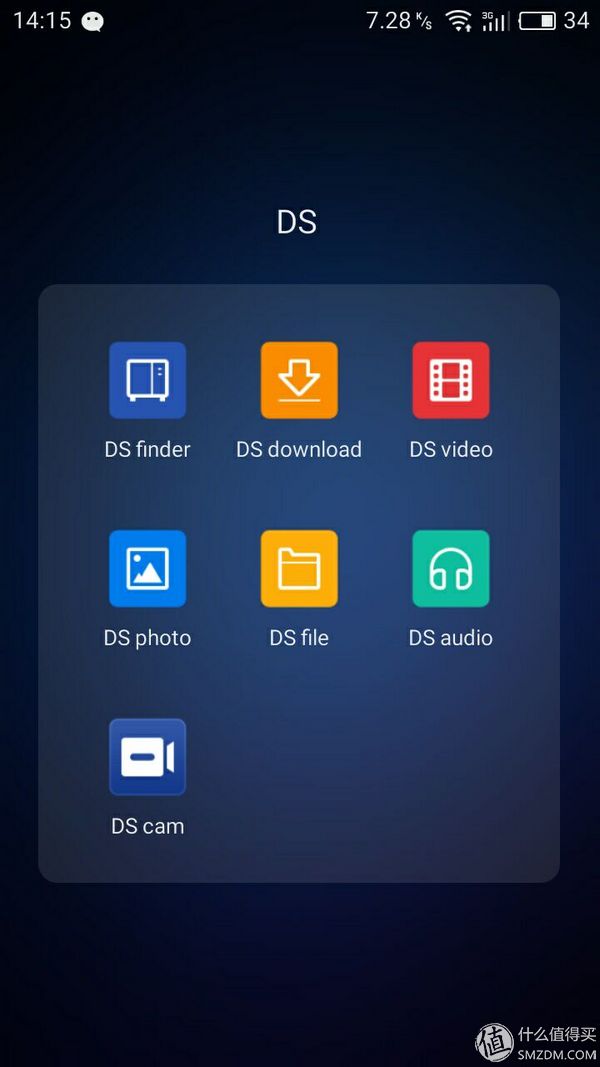
DS video APP: View your NAS movie directly on your phone.
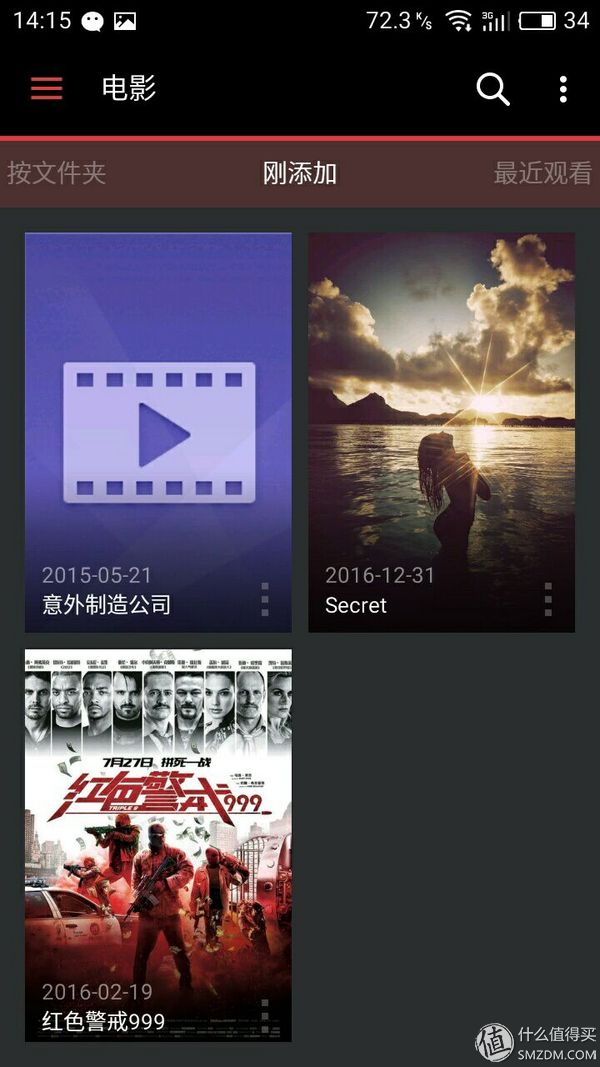
DS file: You can view some of your NAS folders, including files inside.

There is DS photo . This is too much power. Automatically back up your phone's photos to NAS. The family has installed this app on multiple mobile phones, and as long as they return home, they can all synchronize to the NAS. Not afraid of losing the phone, photos can not be found, but you can also view everyone's photos. What good features?
Fifth, the end:This tutorial is very difficult to write, because the suspect is a bit complicated, requires a lot of pictures, screenshots, and then write the text for everyone to watch.
If you just look at it, you may not see why. This thing is best to practice while watching tutorials.
My installation tutorial for Black Group is actually a bit simple, because I only need photo and video playback.
For friends who have their own requirements for the server, they can consider the following group of groups, which is the initial 5K element of the article.
And there are cases that prove that the program is very practical, it can be done throughout the year to help their own home server.
You can look at this original:
If you want to experience it, you can try it with your old notebook. Or scouring a used 400-500 dollar computer. Don't worry about electricity, because you can turn it off at any time except watching a movie and sending photos. Aha.
All right. The original end of this issue has written me well and I will bring you more digital-related originality next time.
Thank you for watching, can you come to collect and like?