Product wins Yunzuo • Easy charge


1 on the date of packaging



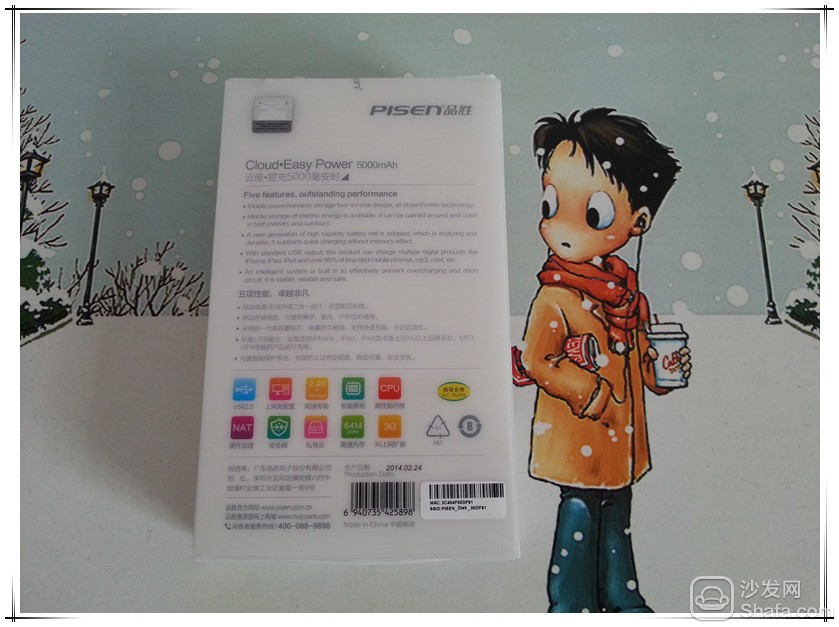





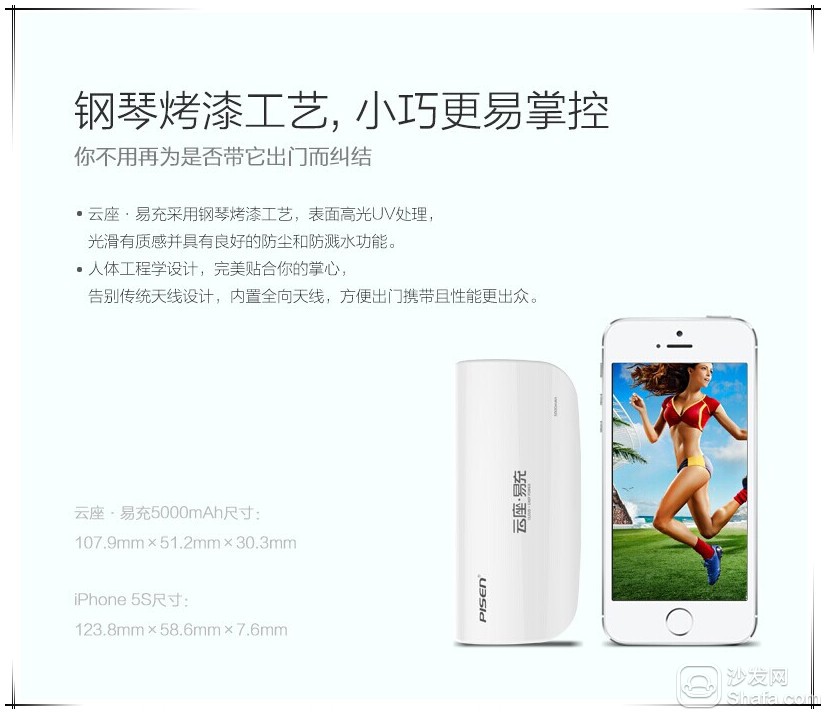

Product wins Yunzuo • Easy charge Enter the setting interface to understand
General routers have to go through a very complicated process before they can be used. Also, if the "cat" and the router's IP address conflict, it will be very troublesome. It is very troublesome to set up. However, this kind of cloud routing gives us a really simple and straightforward way of setting. Without excessive or complicated settings, it is easy to operate. It is a boon for the average computer white.
1. After plugging in the Internet cable or connecting through the wireless relay, you can connect to the wifi through the laptop. The way to enter the operation page is very simple. Just enter: 192.168.222.254 and you can enter the setting interface.

2. Let's take a look at what the interface looks like after entering. It's very easy to set up 5 options at a glance. There are no extra steps and extra operations. You can easily follow the text prompts.

3. In order to see more clearly, I will take a screenshot of the five basic settings options close-up
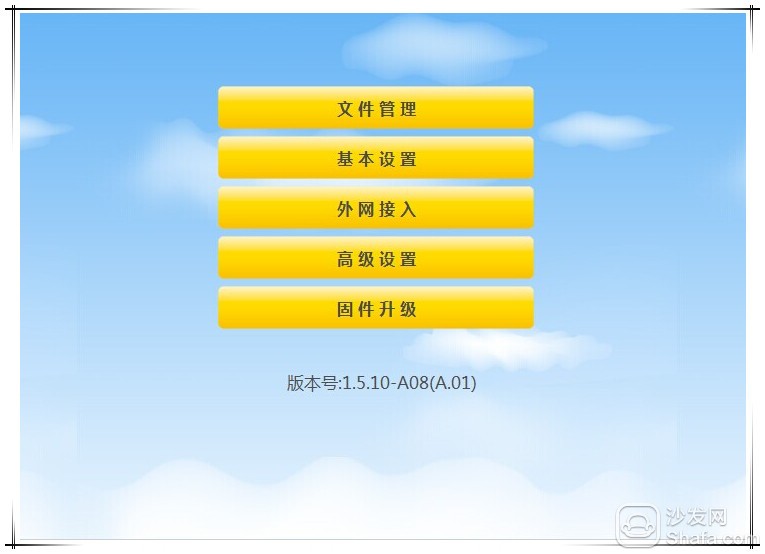


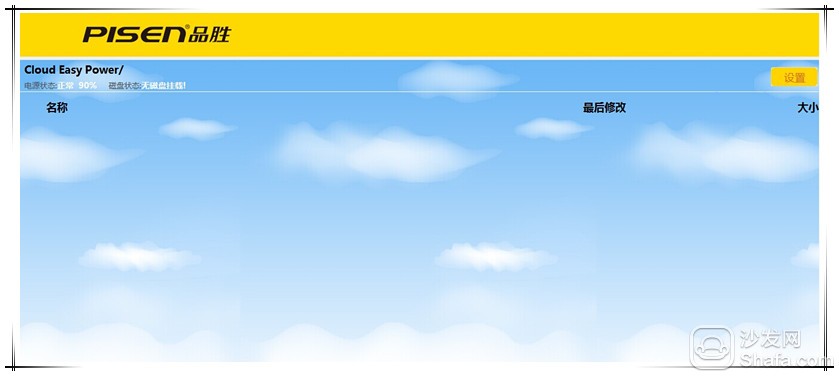

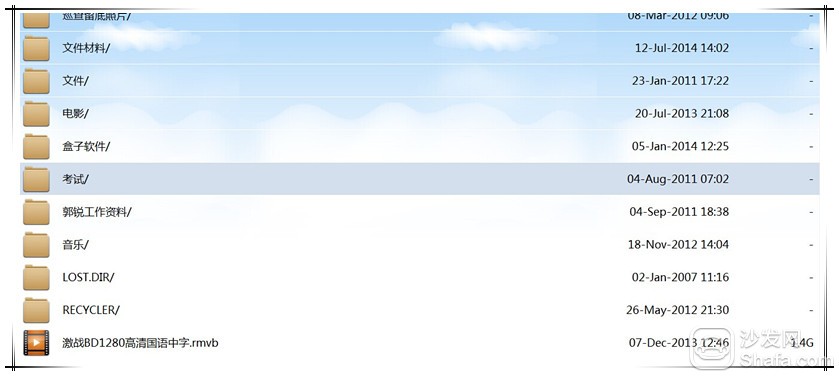



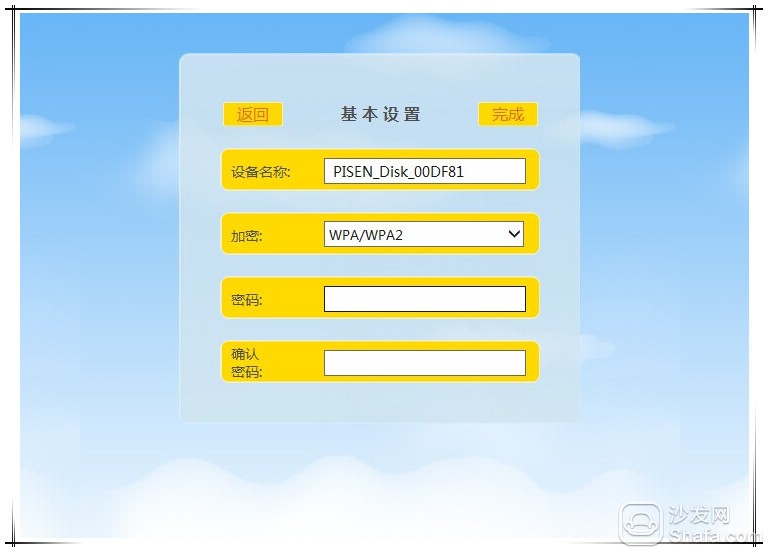




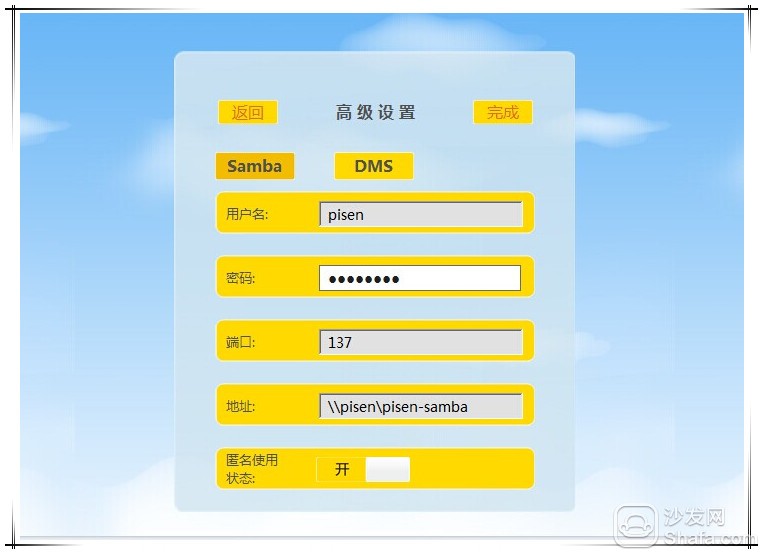

Product wins Yunzuo • Easy charge A summary that is not a summary