With the strong launch of Xiaomi's router mini, it has once again become the focus of much attention, whether it is its hardware configuration or workmanship and color matching is unmatched. After the listing of the performance of the millet router to verify the strength of mini, I have been looking forward to using this beautiful min router as soon as possible, this is not, said Cao Cao Cao Cao arrived. Then let us enjoy this elf together.
Unpacking
    The mini router still continues the traditional packaging design, full of artistic simplicity. Whenever I see such a package appear in front of me, my heart can not help but excitement, because I know what it will bring to me. The front of the box is still only the mi logo.

    On the back is the product specifications, performance, and presentation.

The only difference this time was the pull method.

    A quick setup guide is simply printed on the plastic film of the mini package product. If it is a friend who is familiar with the router, the instruction manual can be omitted completely.
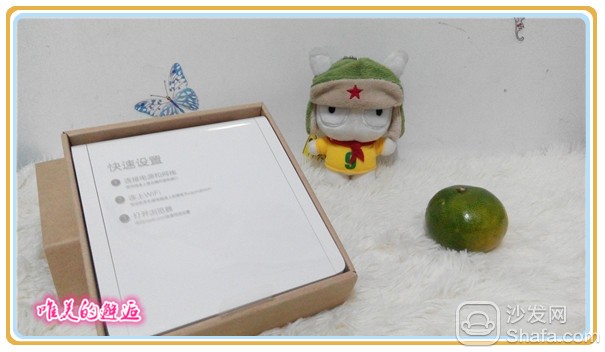
Remove the router from the bottom of the mini external power supply and text instructions.

Family portrait, including millet router mini, manual, external power supply.

DC power close-up.

The content of the manual expands. In fact, router settings are similar.
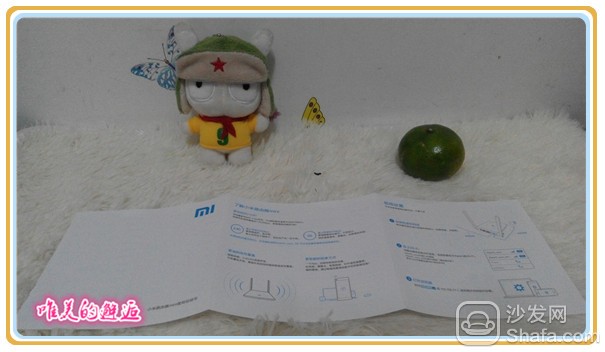
    According to the official description, the surface of the router is a matte finish. Similar to the touchpad design, it has a lot of extra points compared to the aesthetic sense. However, I chose white, and everyone knows that white is the least resistant to dirt. It is easy to see dirt on the surface during use. The front of the router is also very simple to design, only the "MI" logo.

    The two antennas of the router can rotate the antenna 180°, especially if a silver ring is added. The mini is a dual-band antenna. Each antenna transmits 2.4G and 5G frequencies to ensure good signal coverage.

    The rear of the router, from right to left, is the DC power port, three network ports, USB external interface, and Reset button. Millet routing mini also supports external hard drives. After the hard drive is connected, the mobile device can be used to upload, manage, and back up data content. It is practical and convenient. This is the essence of Xiaomi's mini router.

At the top of the back are two non-slip mats that have proven to work well. The following is a dense heat dissipation hole. This design makes the routing more uniform and heat dissipation during long-term use.

Unpacking is the place to go here. Next is a group of photos. If you think these photos are beautiful, then all credit is due to the mini router, because it's too embarrassing and very embarrassing.
Cool articles
Going out to breathe fresh air, there are rabbits and rabbits to accompany, very comfortable.

Can you lie down and take a rest?

Mothers mess in.

Sun drying buttocks, disinfection.

Can you lie down and take a rest?
Mothers mess in.

Sun drying buttocks, disinfection.

Put a pose, look good?

Twist my waistline, left three circles, right three circles.


Twist my waistline, left three circles, right three circles.


Green is always so pleasing!

Close contact with Stone Brother!
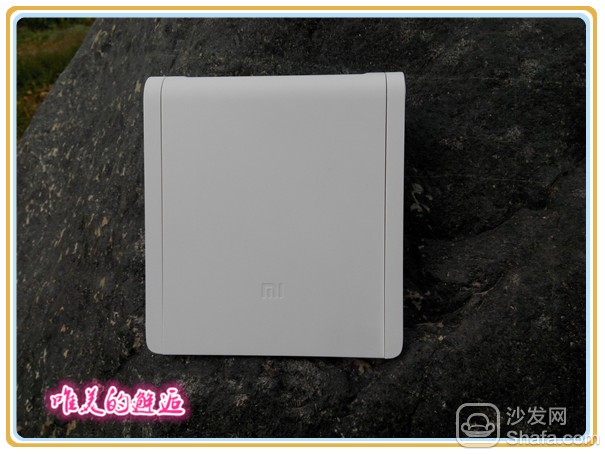

Use articles
Connecting the mini router is as simple as plugging in the power connector and connecting the cable to the WLAN connector, as is the case with the router. After the connection is successful, the indicator light of the millet router mini will light up. At this time, we can set up the first millet mini router on the PC side, and the setup process is very simple.



    Seeing this screen shows that you have set up successfully, you can now connect wireless signals with mobile phones, tablets, and millet TVs .



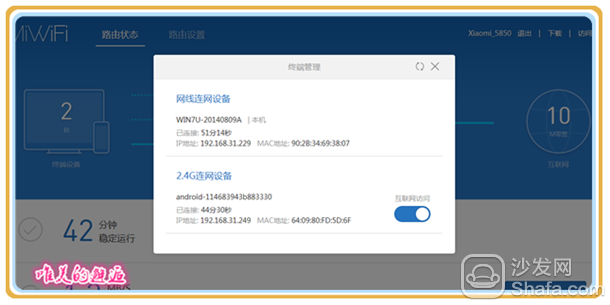 Â Â Â Â Millet routing mini support firmware online upgrade, router upgrade will be prompted, either manually or automatically.
    Millet routing mini support firmware online upgrade, router upgrade will be prompted, either manually or automatically.

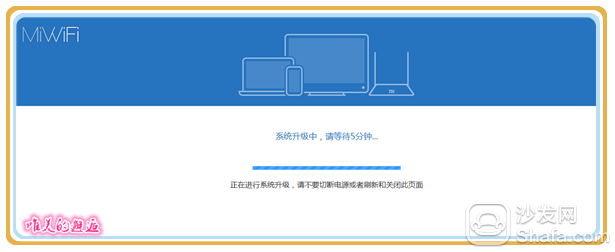



In the mobile terminal, we can also directly search for favorite resources and download them to some storage devices such as external hard drives. Of course, we can download them to watch on mobile terminals. In general, the mini router gives us the greatest convenience, so that our routing is not just a device that simply transmits a wifi signal, but an all-powerful god of war.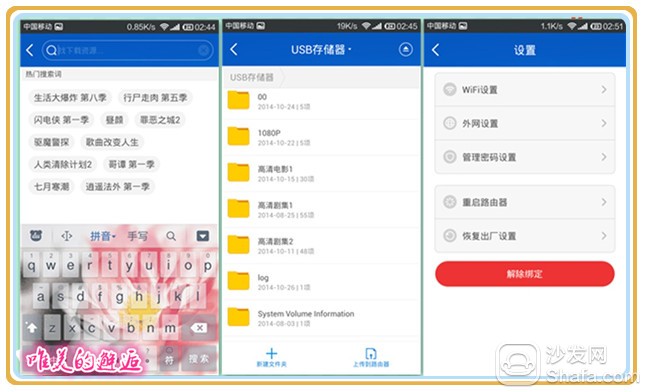

Enter your broadband account and password!

Will see the millet mini router's wifi settings after completion , it is worth noting that the WIFI name can not be easily changed, even if the changes in front of xiaomi _ can not be moved, otherwise there is no way to set the next step.

    Seeing this screen shows that you have set up successfully, you can now connect wireless signals with mobile phones, tablets, and millet TVs .

The meter's landing page has a blue tone. There is a sense that the wood has always been tall, and the mini router setting procedure is also very simple. At the same time, the interface will be set up to enhance the sense of design, and the blue and white setting interface is also very pleasing.

The route management interface is still a blue-and-white style, which makes it shine. The main interface displays the current router status, including connection status, network speed, running time, and the number of devices that have joined the route. Click on Internet Broadband to test your internet speed.

    A little test, the speed is not bad. Shandong Liaocheng Telecom 10M, the cost of one year 480.

    Click on the terminal device icon to manage the current connected device, convenient and quick. Even if someone is secretly connected to your wireless network, you can see at a glance.
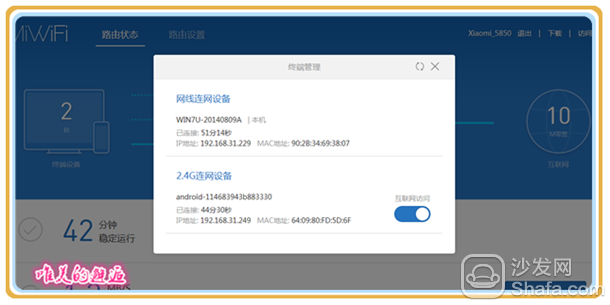

    However, you must pay attention to the upgrade process 1, you can not turn off the mini router power. 2, can not refresh or close the mini router upgrade page. Otherwise it will have serious consequences.
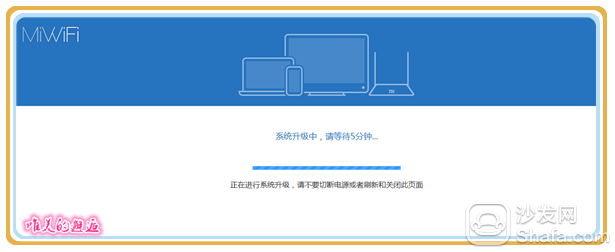
    Click on the icon on the main interface to perform high-level settings. Click on the reason settings and you will find that there are no holes in it. Here is not one by one. Some settings can be ignored, because these data are already debugged. If you do not Do not touch it.

Client experience
Our Xiaomi's vision is not only to make a routing product, but to develop a smart home plan, which is also a brand new positioning of the Xiaomi router and Xiaomi's routing mini. The biggest difference from other routers is an internal hard drive, and our mini supports external hard drives, which can upload, modify, and download data, such as a very large home database.
Millet router mini not only has a terminal design, this time also joined the mobile client. Mobile terminal millet can provide more convenient operation than the client, and all-round intelligence in our lives. Let communication happen all the time.
As for where to download I will not say more, our application store will give you the answer. The design of the millet router client is similar to that of a computer, and various basic functions including setting can also be easily implemented. When the route is unstable and disconnected, we can easily use the mobile phone management interface for viewing. Landing, binding, all in one. Then came to the main interface, haha, and pc client, blue tone I like it.

On the mobile terminal we can easily see the connected mobile device. In addition, the millet router mini can manage external USB devices (including hard disks, card readers, and USB flash drives), and home users can purchase a hard disk to connect to the mini route mini to build a home database.
    Click on the smart device to view all the device information and connection time of the mini router. The most embarrassing thing is that you can prohibit connected devices from accessing the Internet.è¹ æ— æ•ˆ is invalid for me. The smart scene currently provides a health mode, which is when the mini router is automatically shut down and turned on. Looking forward to the subsequent addition function.

In the mobile terminal, we can also directly search for favorite resources and download them to some storage devices such as external hard drives. Of course, we can download them to watch on mobile terminals. In general, the mini router gives us the greatest convenience, so that our routing is not just a device that simply transmits a wifi signal, but an all-powerful god of war.
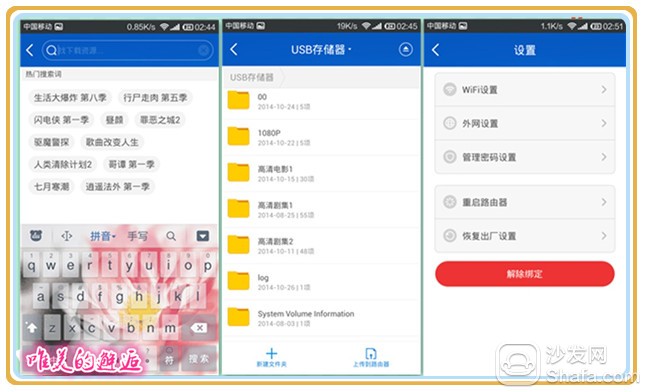
summary
Xiaomi's mini route looks stylish, colorful colors and creative shapes are not available in the past routers, I like to classify it and art, because it has a rich connotation and really beautiful appearance. In addition, he also supports external USB devices for management and home use is more practical. At present, these functions can fully meet the needs of ordinary families. The low price also makes it a very cost-effective router. If you haven’t purchased yet, you must step up and come to experience a different life with me.
Recommended installation butler sofa , download address: http://app.shafa.com/
