To do so, the author did not have a two-wire wireless mouse and keyboard set, so the choice is the ordinary U-port keyboard and mouse. Fortunately, this box has two USB ports, if only one USB port, then Can only use one to two wireless mouse and keyboard, of course, wireless mouse and keyboard set will be more convenient to use, after all, without the shackles of wire, allowing you to operate more freely.

Keyboard and mouse into the box

USB interface keyboard and mouse
First, insert the keyboard and mouse into the smart TV box. After inserting the device, the box does not have any message to enhance. However, this time, you can already operate the box through the keyboard and mouse. It is worth noting that the author has two TV boxes. An external mouse/mouse test was performed, in which a remote controller supporting a one-button mouse can be controlled by a mouse and a mouse and a remote control that does not support a one-button mouse cannot be controlled by an external mouse.
The operation of the box using the mouse is not much different from the operation of the computer. The left button has not been clicked to confirm, but the right button has been changed to cancel the recall. At the same time, the left button of the mouse is pressed to move the mouse left or right, and page conversion can be realized. This is related to the smartphone and tablet. The operation of the computer is similar. I believe this will not be difficult for everyone. As for the keyboard, it is worth mentioning that some current applications are not difficult to fully support the keyboard operation. When inputting, only the input input is supported, and the keyboard command of the letter area cannot be input. But many mainstream software like QQ still supports keyboard input.
The author today gives you a look at the chat process using the mouse and keyboard to operate the TV box using QQ.

QQ login interface
After opening the QQ application, the QQ interface will pop up. The interface display is slightly different from the computer. Click the login mouse to enter the account password input box.
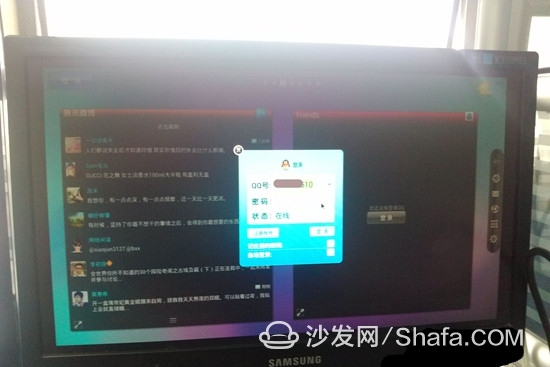
Use keyboard to enter QQ account
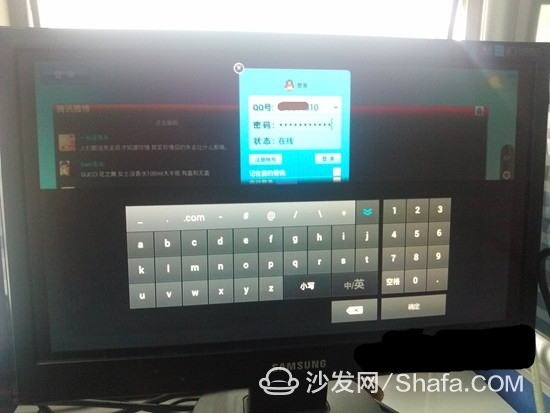
Use keyboard to input QQ password
After entering the QQ account number and password using the keyboard, click Login to log in to the QQ page normally. This is the same as using the computer QQ.

QQ contact list
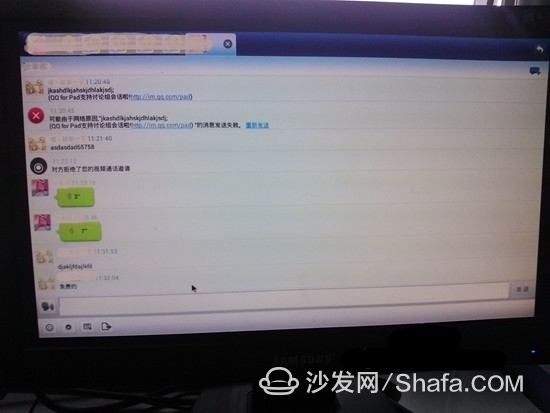
Personal chat interface
After logging in, your QQ buddy list will be displayed. There will be prompts for those who have a reply. The use of the mouse and keyboard is the same as the operation of the computer. It is very convenient and easy to use. It is worth mentioning that I do not know if it is not because of the QQ version issue I used. The voice message sent from the opposite party cannot be heard, but I can hear the voice prompts. I use the Tablet PC version QQ. Interested friends can try to download a TV QQ, perhaps the effect will be better, of course, provided that your box can use the mouse and keyboard to operate. Otherwise it will be very troublesome to use. In addition, I feel like playing card games or mahjong games, and the mouse's control experience is also something the remote control cannot replace.