The Lynx Box is loaded with Alibaba Cloud OS. Not only does it bundle a lot of software that is difficult to uninstall, but many features are hidden. In fact, Alibaba Cloud OS is a system based on Android's deep customization, and it is also an Android host. Since this is the case, you should be able to use it as an Android system to restore its proper functions and bring about a more free and more dry operating experience. The following is to share with you the Tmall box brush tutorial.
Applicable models: M6 Lynx box, other general theory.
(Simultaneous update with M6 voice only, so change the same log)
1, 3D UI & Subtitle Support 2, Audio (HDMI/SPDIF) Pass through
3, when the system partition or partition file is damaged, the user is prompted to repair 4, system parameter adjustment (including FM strategy), to improve the user experience 5, play Blu-ray and other code rate is larger video Caldonia display problems 6, repair long play , There will be a certain probability that "setVideoSurfaceTexture failed: -22" will lead to playback error. 7. Problems that cannot be started after losing missing data. 8. Fix the long-time playback of the Blu-ray source with subtitles. System Error Description: Lynx Box can use two firmwares. , Ali cloud system, and Android system. The firmware is an Android version, so it is not pre-installed, cost-effective coal, and Alipay
Brush Machine PhoenixSuit V1.0.6 Download: http://pan.baidu.com/s/1vNsbU
Upgrade method:
Usually many people do not know how to use the sd card to upgrade, I am here to tell you about the upgrade method.
Ideas: First use a computer to create a card for an upgrade; then use the produced card to upgrade the box.
Specific steps:
1, from the SD card recovery package address download firmware (sd card recovery package download: http://pan.baidu.com/s/1ck3Wl) to the computer, extract the *.img file (if the download content is img format, No need to extract
2, from Baidu network disk, download burning tool compression package;
3, decompression card burning tool compression package, open the application (PhoenixCard.exe);
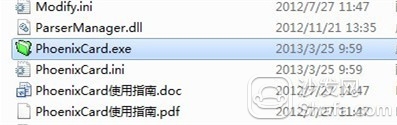
4, using a card reader to connect the sd card to the computer (need to ensure that there is only one external storage device, or the application does not know which device is burned), after the connection, you can see the letter after the G: \
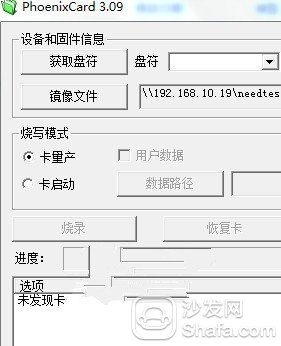

5, click on the image file (button), select the firmware you want to write (*.img file downloaded from the official website);

6. Click to write (Note: The programming process will format the sd card. If there are important files in the sd card, please backup);
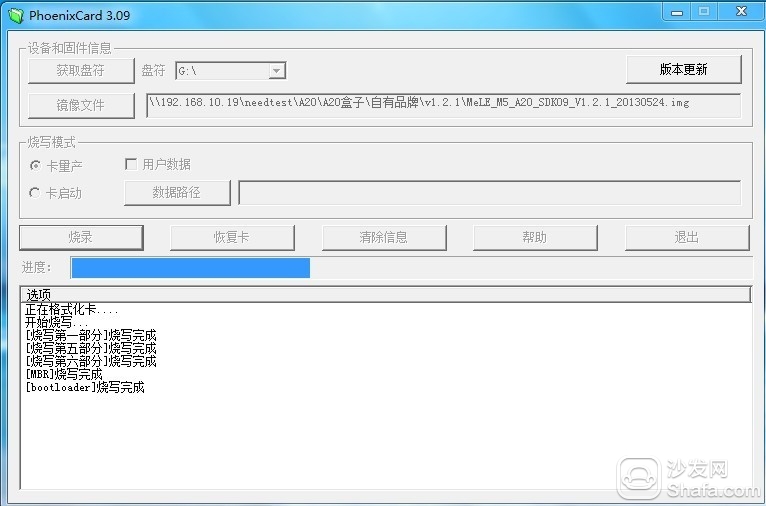
7. When the progress bar is completed, when the prompt programming is finished, click Exit (button), and then pull out the sd card;
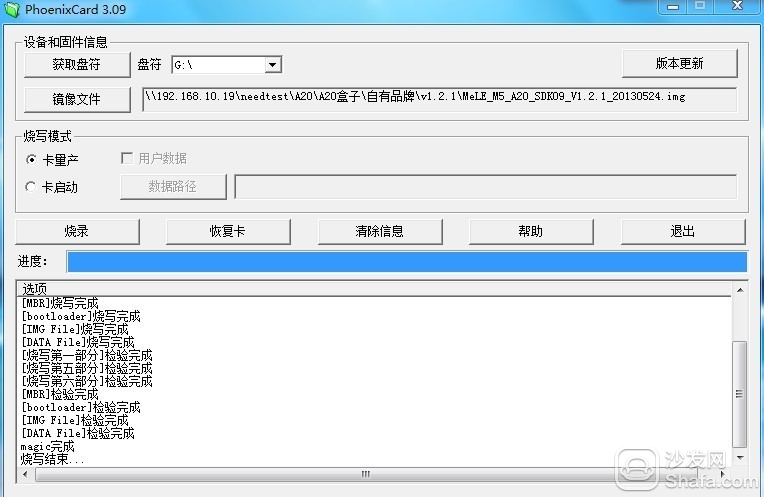
Here, the sd card is burned and can be used repeatedly.
The following is the use of burned sd card, upgrade the box:
1. In case of power failure, insert the sd card into the sd card slot of the box;
2. After the power is turned on, when the indicator light on the box begins to flash, it indicates that the programming is started;
3, when the light stops flashing, the end of programming, pull out the sd card and power (Note: If you do not remove the sd card, continue to power off, it will start burning again);
4, connect to the power, normal boot, the first time will be initialized, takes a few minutes.
At this point, the sd card has been upgraded.
Download the sofa butler after the brush machine is complete, contains nearly a thousand TV applications, perfect fit Lynx box, pro test available. Download address: click to download

Here is a small series to remind that brush machine risk, operation need to be cautious!
Applicable models: M6 Lynx box, other general theory.
(Simultaneous update with M6 voice only, so change the same log)
1, 3D UI & Subtitle Support 2, Audio (HDMI/SPDIF) Pass through
3, when the system partition or partition file is damaged, the user is prompted to repair 4, system parameter adjustment (including FM strategy), to improve the user experience 5, play Blu-ray and other code rate is larger video Caldonia display problems 6, repair long play , There will be a certain probability that "setVideoSurfaceTexture failed: -22" will lead to playback error. 7. Problems that cannot be started after losing missing data. 8. Fix the long-time playback of the Blu-ray source with subtitles. System Error Description: Lynx Box can use two firmwares. , Ali cloud system, and Android system. The firmware is an Android version, so it is not pre-installed, cost-effective coal, and Alipay
Brush Machine PhoenixSuit V1.0.6 Download: http://pan.baidu.com/s/1vNsbU
Upgrade method:
Usually many people do not know how to use the sd card to upgrade, I am here to tell you about the upgrade method.
Ideas: First use a computer to create a card for an upgrade; then use the produced card to upgrade the box.
Specific steps:
1, from the SD card recovery package address download firmware (sd card recovery package download: http://pan.baidu.com/s/1ck3Wl) to the computer, extract the *.img file (if the download content is img format, No need to extract
2, from Baidu network disk, download burning tool compression package;
3, decompression card burning tool compression package, open the application (PhoenixCard.exe);
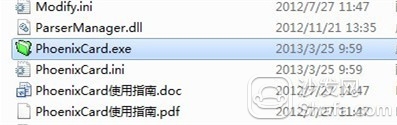
4, using a card reader to connect the sd card to the computer (need to ensure that there is only one external storage device, or the application does not know which device is burned), after the connection, you can see the letter after the G: \
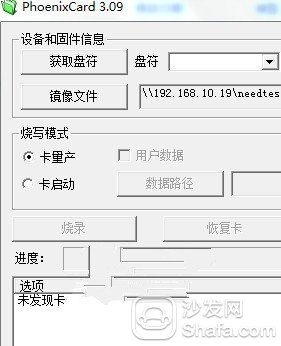

5, click on the image file (button), select the firmware you want to write (*.img file downloaded from the official website);

6. Click to write (Note: The programming process will format the sd card. If there are important files in the sd card, please backup);
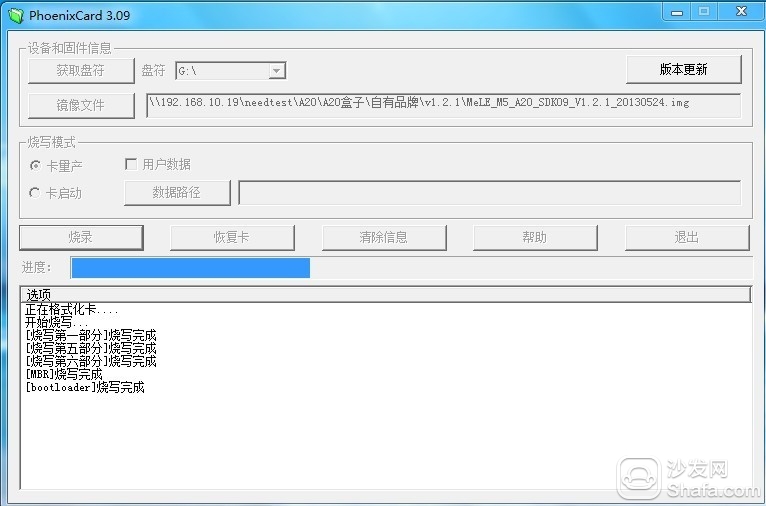
7. When the progress bar is completed, when the prompt programming is finished, click Exit (button), and then pull out the sd card;
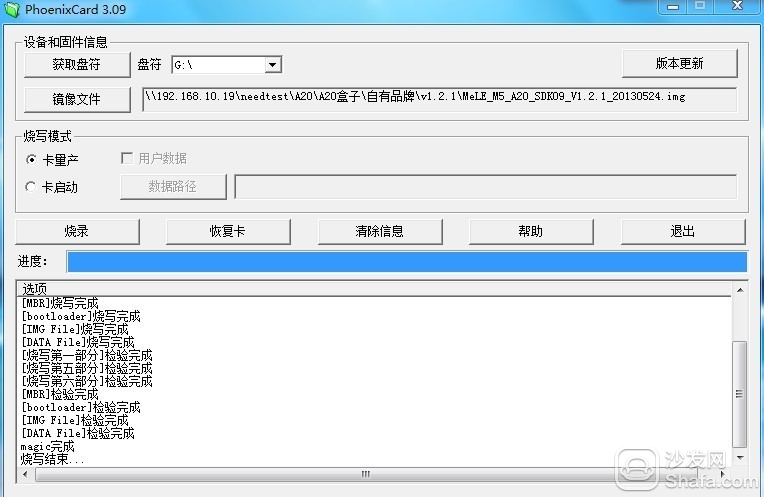
Here, the sd card is burned and can be used repeatedly.
The following is the use of burned sd card, upgrade the box:
1. In case of power failure, insert the sd card into the sd card slot of the box;
2. After the power is turned on, when the indicator light on the box begins to flash, it indicates that the programming is started;
3, when the light stops flashing, the end of programming, pull out the sd card and power (Note: If you do not remove the sd card, continue to power off, it will start burning again);
4, connect to the power, normal boot, the first time will be initialized, takes a few minutes.
At this point, the sd card has been upgraded.
Download the sofa butler after the brush machine is complete, contains nearly a thousand TV applications, perfect fit Lynx box, pro test available. Download address: click to download

Here is a small series to remind that brush machine risk, operation need to be cautious!