Haier TV how to connect to the network? There are two methods, namely, WIFI connection and wired connection, in which the WIFI connection mode is more convenient to use, and the wired connection network is more stable, but it requires wiring. What specific way to connect Haier TV to see what you need. Below, I will share with you the specific steps for Haier TV to connect WIFI and wired network.
Haier TV how to connect WIFI
1. Press and hold the menu key on the Haier TV remote control. After the TV screen pops up the “Menu†interface, click “Systemâ€-“Network Settingsâ€.
2. Enter the network setting interface, open the "WIFI switch" (otherwise it cannot search for a wireless signal), and click to enter "wireless connection";


3, according to the prompts, search for wireless devices (that is, your router), find it, select it, click Next, enter the Internet password.
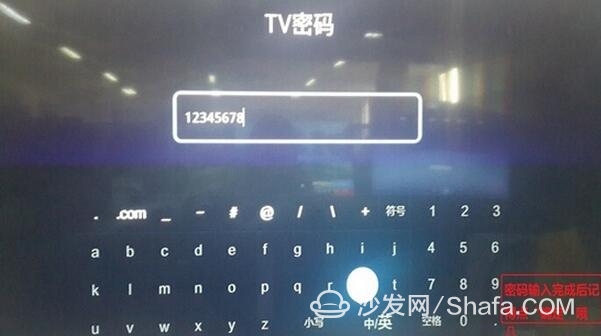
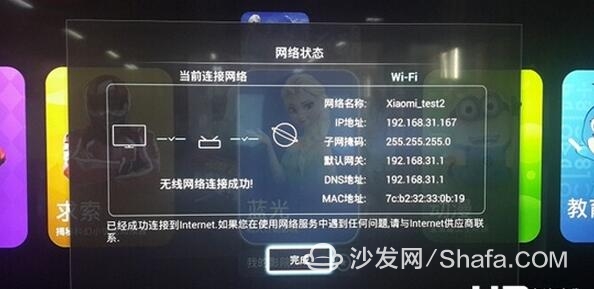
How do you know now that Haier TV is connected to WIFI? If not, there may be a reason why your Haier TV supports network function?

Haier TV how to connect the wired network
The operation steps for Haier TVs to connect to wired networks are much simpler than connecting WIFIs. In general, Haier TVs are wired by default. As long as you plug the network cable (the other end to connect the router or TV cat) to the Haier TV's cable interface will be able to normal Internet access.
Haier TV how to connect WIFI
1. Press and hold the menu key on the Haier TV remote control. After the TV screen pops up the “Menu†interface, click “Systemâ€-“Network Settingsâ€.

2. Enter the network setting interface, open the "WIFI switch" (otherwise it cannot search for a wireless signal), and click to enter "wireless connection";



3, according to the prompts, search for wireless devices (that is, your router), find it, select it, click Next, enter the Internet password.

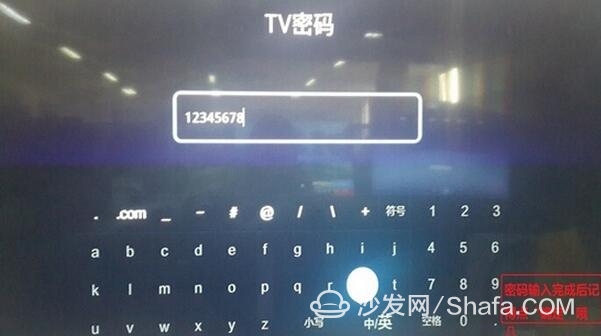
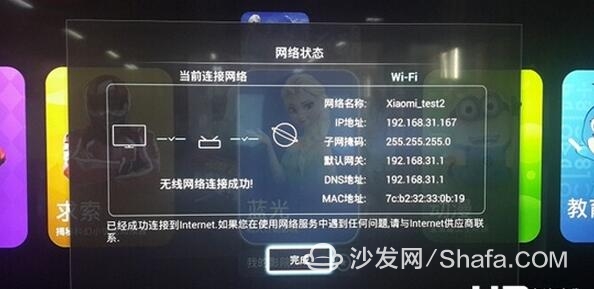
How do you know now that Haier TV is connected to WIFI? If not, there may be a reason why your Haier TV supports network function?

Haier TV how to connect the wired network
The operation steps for Haier TVs to connect to wired networks are much simpler than connecting WIFIs. In general, Haier TVs are wired by default. As long as you plug the network cable (the other end to connect the router or TV cat) to the Haier TV's cable interface will be able to normal Internet access.