I recently found myself in a bit of a pickle when I realized my trusty old USB drives had vanished just when I needed them most. Whether it was for transferring files, backing up important documents, or even installing Windows on someone's computer, they always seemed to be missing. With the convenience of cloud storage and high-speed internet connections, USB drives have become somewhat redundant in our day-to-day lives. But there’s something reassuring about having a physical backup, especially for those situations where you can't rely on an online connection.
After doing some research, I decided to stock up on a few USB drives just in case. To keep things organized, I chose a couple of different colors so I could easily distinguish between them. Personally, I’ve always been partial to Toshiba products. At home, we’ve mostly stuck with the T family of drives, and they’ve held up well over time. For this little experiment, I picked two Toshiba USB drives and one SanDisk 32GB drive.
Here’s what I got:
**Toshiba (TOSHIBA) Flash Series USB3.0 32GB White - $69.9 on JD.com**

**Toshiba (TOSHIBA) Flash Series USB3.0 32GB Blue - $69.9 on JD.com**

**SanDisk CZ600 32GB USB3.0 - $72.9 on JD.com**

These three drives are among the cheapest 32GB options from major brands. Let’s dive into how they performed in terms of speed and usability.
### **Toshiba Flash Series USB3.0 32GB White (U301) - Appearance and Build Quality**
This Toshiba drive is manufactured in the Philippines. The build quality is solid, with minimal seams along the edges. One cool feature is that the cap can be flipped and attached to the body of the drive, reducing the chance of losing it. There are also holes for lanyards, making it easy to hang onto your drive when needed. The design is sleek, and the attention to detail shows in its durability.
#### **Performance Testing**
The write speed of the U301 is surprisingly low. Using ATTO Disk Benchmark, it only managed around 17MB/s. However, the read speed was impressive, clocking in at 134MB/s. In everyday use, this means that while reading data is quick, writing data is sluggish.
For example, when copying 1GB of scattered files (1670 individual files), it took 3 minutes and 23 seconds, averaging a write speed of 5.04MB/s. A 1.7GB movie file took 4 minutes and 28 seconds, averaging 6.65MB/s.
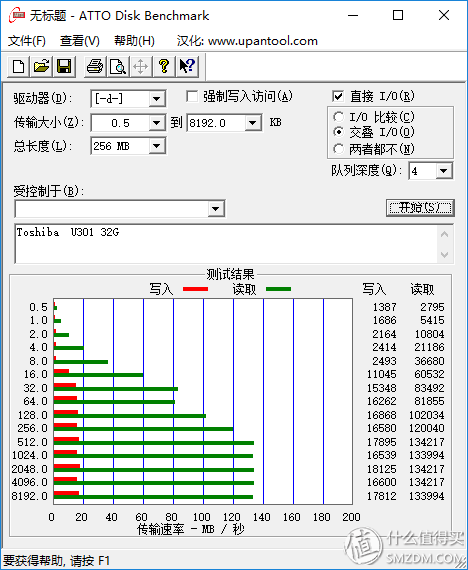
In practical terms, this makes the U301 unsuitable for tasks requiring frequent writes, but great for quick reads.
---
### **Toshiba Flash Series USB3.0 32GB Blue (U302) - Appearance and Build Quality**
Like the white version, this U302 is also made in the Philippines. While the overall build quality is decent, it feels slightly rougher compared to the white model. The cap is more prone to falling off, which is a downside. It’s a more traditional design, reminiscent of older USB drives, with two white tabs for labeling.
#### **Performance Testing**
Similar to the U301, the U302 has a write speed of around 17MB/s and a read speed of 134MB/s. Essentially, these two drives share the same performance metrics, likely differing only in aesthetics and minor design tweaks.
Copying 1GB of scattered files took 3 minutes and 6 seconds, averaging 5.49MB/s. The 1.7GB movie file took 4 minutes and 32 seconds, averaging 6.55MB/s. Again, this is decent for quick reads but painfully slow for writes.
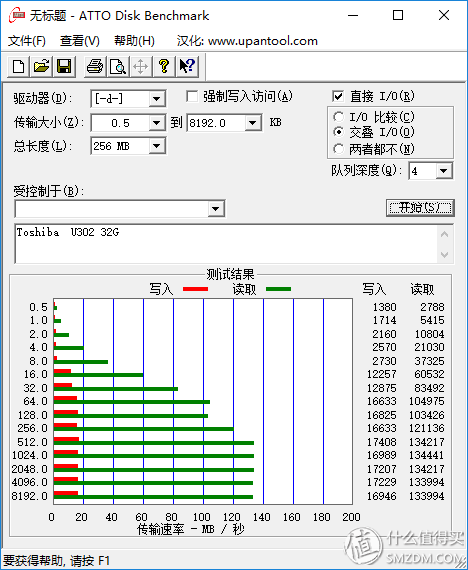
---
### **SanDisk CZ600 32GB USB3.0 - Appearance and Build Quality**
Made in China, the SanDisk CZ600 has a more refined build. The sliding mechanism feels smooth, neither too tight nor too loose. There are openings for attaching a lanyard, which adds functionality.
#### **Performance Testing**
Unfortunately, the CZ600 didn’t fare as well as the Toshibas in terms of speed. Its write speed was only around 13MB/s, and its read speed was a modest 100MB/s. Compared to the Toshibas, both read and write speeds were slower.
Copying 1GB of scattered files took 2 minutes and 7 seconds, averaging 8.04MB/s. The 1.7GB movie file took 2 minutes and 21 seconds, averaging 12.6MB/s. While this is faster than the Toshibas, it’s still nowhere near the speeds expected from modern USB 3.0 drives.
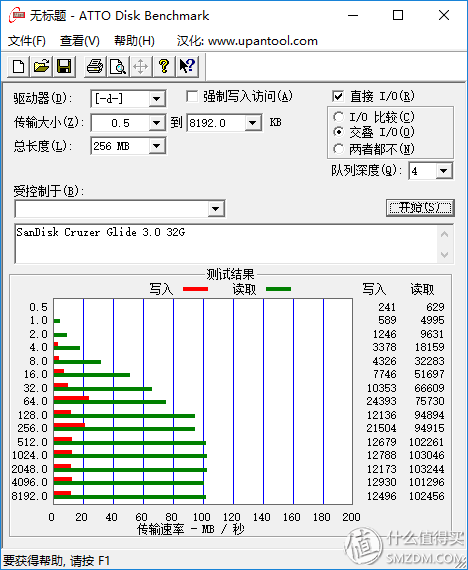
---
### **Conclusion**
Even though USB drives aren’t as essential as they once were, having a few on hand for emergencies isn’t a bad idea. After testing these three drives, it’s clear that USB 3.0 drives excel in read speeds but lag behind in write speeds. For general use, a mobile hard drive might be more reliable due to its consistent performance.
If you’re looking for a USB drive for quick file transfers, these models are fine, but don’t expect miracles. If you need higher speeds for large file transfers, consider upgrading to a faster drive or using a network connection instead.
Desktop Barcode Scanner,Desktop 2D Barcode Scanner,Qr Code Desktop,Scan Qr Code Desktop
Guangzhou Winson Information Technology Co., Ltd. , https://www.barcodescanner-2d.com